Commercial Center Sales Video
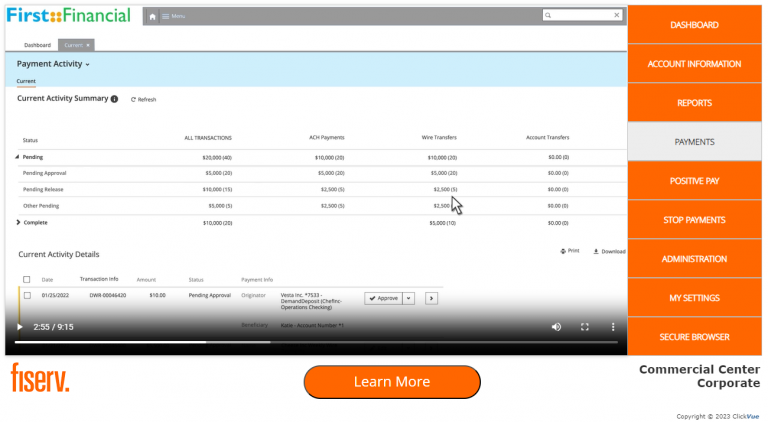
Show what Commercial Center can do!
This customized video is a great way to provide a preview of Commercial Center before a change over!
After the change over, the video can help increase adoption by showcasing the features and benefits of Commercial Center.
Commercial Center Tutorial
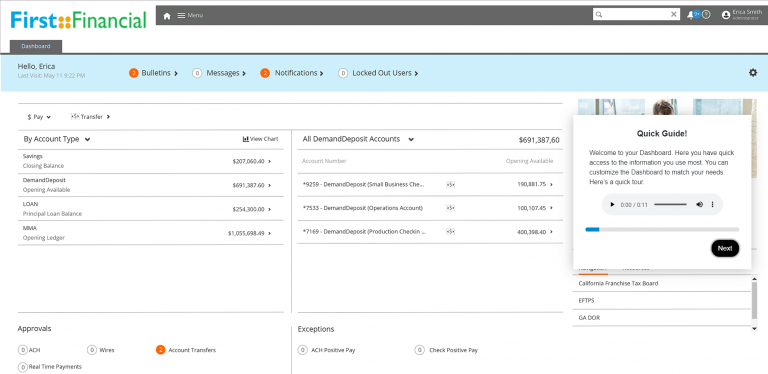
Training made easy!
Users who are new to Commercial Center will be able to go step-by-step through a training tutorial to familiarize themselves with some of the most-used feature.
SMALL BUSINESS SALES VIDEO
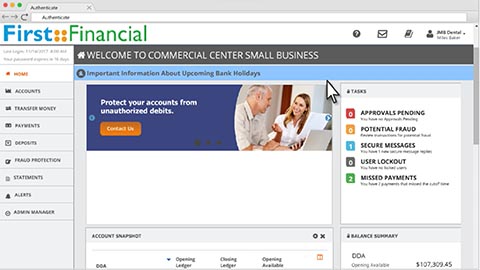
Commercial Center Small Business Shines!
This customized video will give a preview of all the features and benefits of Commercial Center Small Business to small business users.
FAQ's
Yes! Both the Sales Video and the Tutorial will be customized to reflect your brand. Here’s what’s involved:
- Your logo and color scheme
- Voice over will refer to the brand name you give the platform, ie “Treasury Pro” or “Commercial Plus”
- Only features you offer will be included
- Your verbiage will be shown for accounts, ie “Demand Deposit”, “Opening Balance” etc.
- No third party features are demonstrated. For example, if Positive Pay is provided by a third party, those modules will simply be removed from both the Sales Video and Tutorial
- Customization is not an exact match to all pages, and not all services are demonstrated. But the look and feel reflect the end user experience
- The bank should select a point person to work directly with ClickVue, the third party creator of this content for quick and efficient customization
- ClickVue will request access to the bank’s CERT environment so they can see and replicate branding
- Once the Sales Video and/or Tutorial are set up, ClickVue will provide links to webpages where the bank’s team can review the first draft.
- The bank’s team should compile a list of any revisions they feel are needed
- ClickVue will implement revisions that are possible
- The bank team will review the revised content for final approval
- ClickVue will provide all files to Fiserv so the Sale Video and/or Tutorial can be hosted within the Commercial Center environment
Their purpose.
The Sales Video is like a sales brochure in video form to gain Commercial Center users.
The Tutorial is like an interactive training manual to be used after the new users are enrolled.
That really depends upon how quickly the bank team is able to review the content once ClickVue has it set up.
ClickVue requests two weeks to complete the customization of the first draft of the content. Revisions are generally completed within days by ClickVue. So a bank that quickly reviews content can have their content ready to go in 3 weeks or less.
ClickVue can draw up an estimate of the additional cost to the bank to create content outside of the standard customization. if the bank decides to proceed, the custom content would be an arrangement dirrectly between ClickVue and the bank.
Yes! All topics shown in the Sales Video can be delivered as free-standing videos.
For example, if the bank would prefer to have the portion about Secure Browser as a separate video, ClickVue can provide that at no additional cost.
Yes! The tutorial does not need to be completed in order, start to finish.
A user can click the MENU button at any time to be presented with all the available topics, and can view any of them they wish.
Minor updates are not usual. The bank can contact ClickVue at info@clickvue.com to tell us what tweaks are needed.
