Bank Marketing: The 2 Minute Social Media Tune Up
Does your social media feed have the best mix of content? You can find out with a pen and paper and 2 minutes of time.
On one side of the paper, write “Serves the viewer”. On the other side, write “Serves us”.
Now, scroll down your feed and look at each post. Begin tallying posts that serve the viewer versus posts that are self serving to your financial institution.
WHAT CONTENT SERVES THE VIEWER
Content that serves the viewer will interest or educate them. For example, a short video with tips about saving money when booking a vacation serves the viewer.
WHAT CONTENT IS SELF SERVING
Self serving content is typical chest thumping promotion. A post about your great rates on auto loans would definitely fall in the “serves us” column. Photos of your litter pick up campaign would also be self serving.
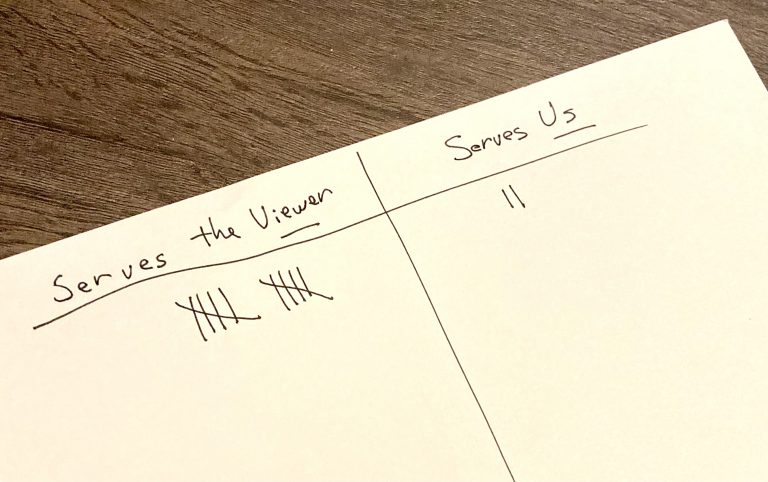
The 80/20 mix is important for a social media feed that is attractive.
THE FINAL TALLY
Once you’ve scrolled through your last 20 posts, look at your tally. Ideally, no more than 4, or 20% of your posts, should be self serving. At least 16, or 80%, should serve the viewer.
The 80/20 mix is important for a social media feed that is attractive.
Here’s the cost of having a feed that is too self serving:
- You won’t attract new followers
- Your posts are less likely to be shared to spark engagement
- New posts will likely be ignored.
On the other hand, content that serves your viewers is packed with opportunity:
- It positions you as a trusted advisor
- It’s more likely to be shared with friends and generate new leads
- It shows you understand your customer and don’t just view them as a potential sale
Maximize the most effective formats for social media: Video and Photos
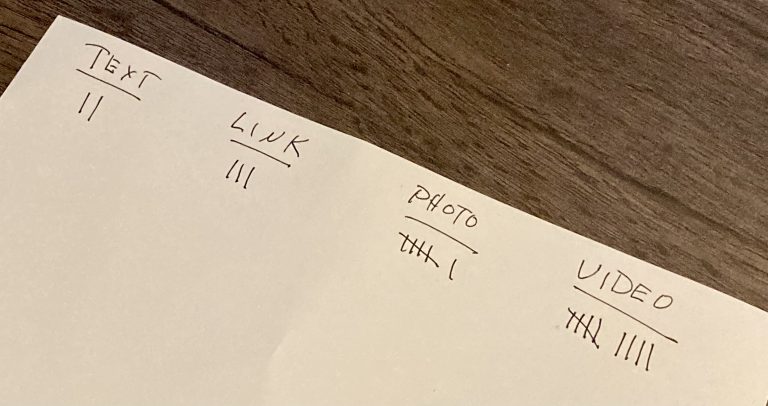
HOW ABOUT ANOTHER 2 MINUTE TUNE UP?
On the heels of this insight to your social media feed’s usefulness to the viewer, let’s invest another 2 minutes to make it even better.
On your paper, write 4 headings to track the kind of format of the content you post. Strive to have a mix of these, leaning more heavily on the last two:
TEXT
Just a plain old fashioned post, like “It’s Friday!”
- Advantages: Easy, and it’s a chance to show some personality
- Disadvantages: It’s the least visually interesting content. Easily missed.
LINK
Usually, these are articles you post from other sites
- Advantages: Instant credibility from using a well known news source. Usually eye catching image and caption comes with it
- Disadvantages: You’re driving traffic to a site other than yours
IMAGES
An image with or without a caption
- Advantages: Eye catching!
- Disadvantages: Stock photos can be pricey, free images can be off the mark. May require graphic enhancement to communicate your message
VIDEO
Either a video of your own or from others
- Advantages: Maximum attractiveness to the viewer. Can communicate a more complicated message. More time on your page.
- Disadvantages: Costly to create yourself. (Psst. Videos aren’t costly with ClickVue. Check out the low cost of ClickVue’s content library with 300+ videos ready to use)
Want to know more? Check out this video about the magic mix for social media, or contact us directly.
Share This Post
Do You Want To Boost Your Business?
See how easy it can be to add the force of video to your marketing strategy

