Script
Transaction Search

Search
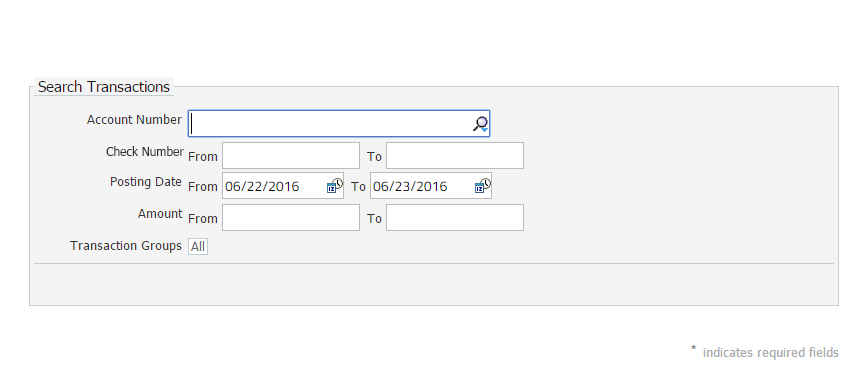

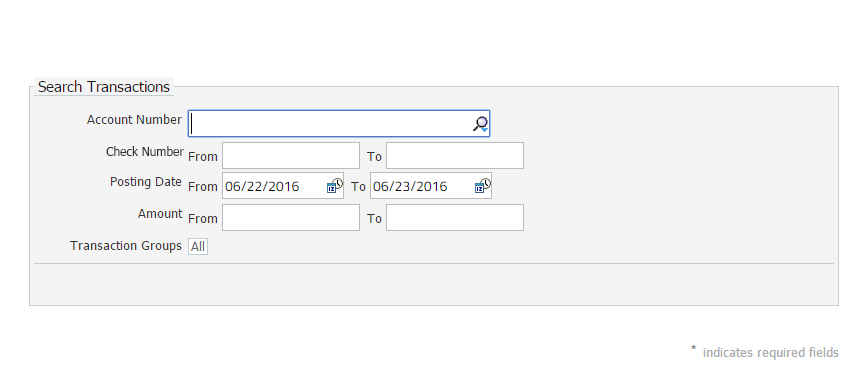

The search results you'll see when logged on can be sorted in ascending or descending order.